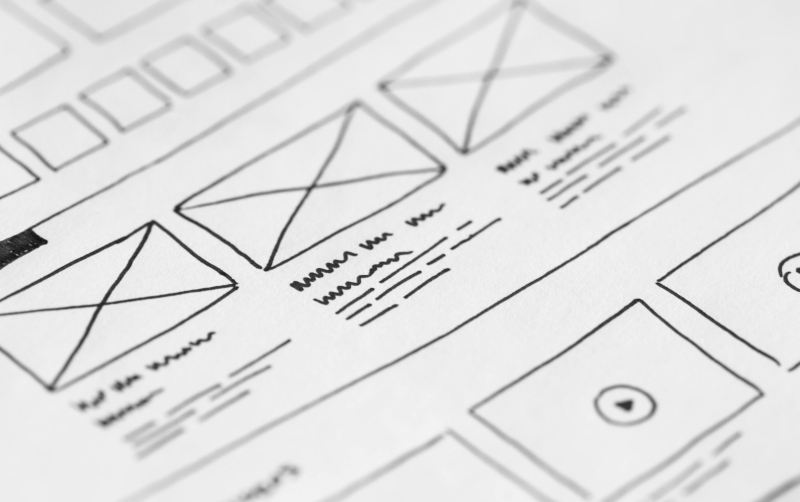How to Implement Enterprise Software in Large Companies

Define Clear Objectives and Goals
The first step is to understand why the software is being implemented.
- Are you looking to streamline processes, improve customer service, or enhance data security?
- Ensure the goals are measurable, such as reducing operational costs by 20% or cutting order processing time by half.
Having clear objectives helps align the implementation process with business priorities and justifies the investment to stakeholders.
Conduct a Comprehensive Needs Assessment
To ensure the software meets your organization’s needs:
- Analyze Current Systems: Identify pain points in existing workflows.
- Engage Stakeholders: Involve employees from different departments to gather diverse perspectives.
- Document Requirements: Create a detailed list of features and capabilities the software must offer.
This assessment provides a foundation for selecting the right software solution.
Choose the Right Enterprise Software
Selecting the best software is critical for long-term success.
Key considerations:
- Scalability: Can the software handle future growth?
- Integration: Does it integrate seamlessly with your existing tools?
- Vendor Support: Ensure the vendor provides reliable customer support and regular updates.
Decide whether a custom-built solution tailored to your needs or an off-the-shelf product with faster deployment suits your organization better.
Develop a Detailed Implementation Plan
A solid plan is essential to keep the project on track.
Steps to create a roadmap:
- Define timelines and milestones.
- Assign roles to IT teams, project managers, and department leads.
- Identify potential risks (e.g., data loss, employee resistance) and prepare contingency plans.
A well-organized plan minimizes disruptions and ensures accountability.
Ensure Seamless Data Migration
Data migration can be one of the most complex parts of the process.
Best practices:
- Assess Data Quality: Clean and standardize data to avoid issues during migration.
- Backup Data: Ensure a secure backup of all critical information.
- Test the Process: Conduct test migrations to identify compatibility or performance issues.
Proper planning reduces the risk of data corruption or loss during the transition.
Integrate with Existing Systems
Large companies often rely on multiple systems, so integration is crucial.
Tips for smooth integration:
- Use APIs or middleware to connect the new software with legacy systems.
- Prioritize real-time data flow to avoid silos.
- Work with vendors to troubleshoot compatibility issues early.
Integration ensures a unified ecosystem, improving efficiency across departments.
Prioritize Employee Training and Change Management
Even the best software can fail if users are not adequately trained.
How to address this:
- Develop training programs tailored to each role (e.g., basic users vs. advanced administrators).
- Use webinars, workshops, and user manuals for effective knowledge transfer.
- Communicate the benefits of the new system to reduce resistance and build support.
Well-trained employees are key to successful adoption.
Test and Refine the System Before Launch
Before rolling out the software across the organization:
- Conduct pilot tests in a single department or with a small group of users.
- Gather feedback to identify usability issues or missing features.
- Stress-test the system to ensure it can handle high volumes of data and users.
Iterating based on feedback improves reliability and user satisfaction.
Roll Out the Software in Phases
A phased approach reduces risks and allows for smoother implementation.
Steps to follow:
- Start with a pilot phase in one department or region.
- Address any issues before expanding to additional teams.
- Gradually roll out the software organization-wide.
This method ensures minimal disruption and provides time for adjustments.
Monitor Performance Post-Implementation
Once the software is live, ongoing monitoring is essential.
Key actions:
- Track KPIs like uptime, user adoption rates, and process efficiency.
- Use built-in analytics tools to measure performance.
- Collect feedback from employees to identify areas for improvement.
Regular monitoring ensures the software delivers its intended benefits.
Ensure Ongoing Support and Maintenance
Enterprise software requires continuous support to remain effective.
Best practices:
- Set up a dedicated help desk for troubleshooting.
- Schedule regular updates and security patches.
- Plan for scalability to accommodate future growth.
Proactive maintenance prevents system failures and maximizes ROI.
Compliance and Security Considerations
Large organizations must ensure the software complies with industry standards.
Steps to take:
- Verify compliance with regulations like GDPR, HIPAA, or CCPA.
- Implement robust cybersecurity measures, such as encryption and multi-factor authentication.
- Conduct regular security audits to identify vulnerabilities.
These measures protect sensitive data and maintain regulatory compliance.
Leveraging AI and Analytics
Many enterprise software solutions now include AI and analytics features.
Benefits:
- Automate routine tasks, such as data entry or report generation.
- Gain actionable insights from dashboards and analytics tools.
- Use predictive analytics to make informed decisions.
These advanced features enhance efficiency and decision-making across the organization.
Conclusion
Implementing enterprise software in large companies is a complex but rewarding process. By following a structured approach—from defining clear goals to ensuring ongoing maintenance—you can maximize the benefits of your investment. Successful implementation requires careful planning, strong communication, and a focus on user adoption. With the right strategy, enterprise software can become a powerful driver of growth and efficiency.
FAQs
- What are the biggest challenges in implementing enterprise software?
Data migration, user resistance, and integration with legacy systems are common challenges.
- How long does it typically take to deploy enterprise software in large organizations?
Depending on complexity, it can take anywhere from 6 months to 2 years.
- How can companies ensure successful user adoption?
Comprehensive training, effective communication, and addressing user concerns are essential.
- Should we opt for custom-built or off-the-shelf enterprise software?
Custom-built solutions are tailored to specific needs but take longer to develop, while off-the-shelf solutions are quicker to deploy but may lack some customization.
- What role does data migration play in the implementation process?
Data migration ensures seamless transfer of existing information into the new system, making it a critical step in maintaining operational continuity.