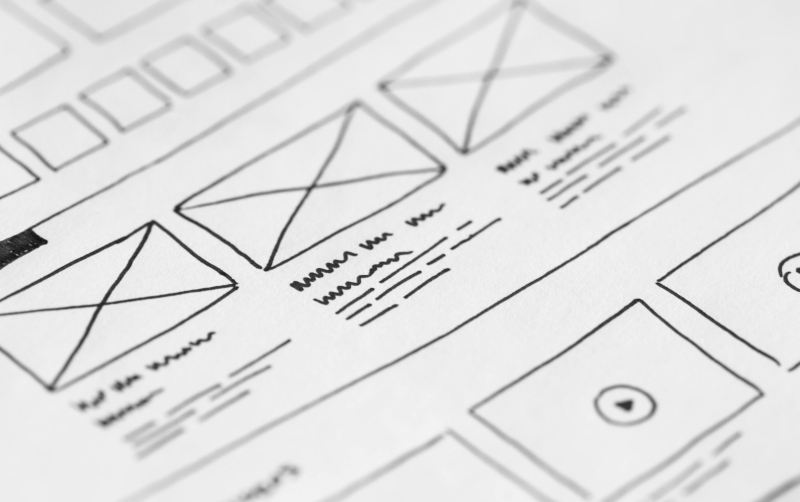How to Optimize Mobile Apps for Different Platforms

Understanding Platform Differences
To optimize effectively, developers must understand the key distinctions between platforms:
- iOS vs. Android: iOS devices are limited to Apple’s ecosystem, while Android devices vary widely in terms of screen sizes, hardware capabilities, and operating system versions.
- Hardware Variations: Android has a diverse range of devices with different resolutions and processing powers, making optimization more challenging.
- OS Updates: iOS users tend to adopt new versions quickly, while Android devices often operate on older versions, requiring backward compatibility.
Understanding these differences is the first step toward creating a well-optimized app.
Design Optimization
Following Platform-Specific Guidelines
Each platform has its own design principles:
- iOS: Apple’s Human Interface Guidelines (HIG) emphasize clarity, depth, and deference.
- Android: Google’s Material Design focuses on bold graphics and meaningful motion.
Adhering to these guidelines ensures a native feel, enhancing user satisfaction.
Responsive Design
Designing for multiple screen sizes is crucial:
- Use adaptive layouts to adjust content based on screen resolution.
- Incorporate scalable vector graphics (SVGs) for consistent visuals across devices.
A responsive design minimizes UI inconsistencies across platforms.
Performance Optimization
Code Efficiency
Efficient coding practices lead to better performance:
- Use shared codebases for cross-platform development with frameworks like Flutter or React Native.
- Write clean, modular code to simplify debugging and updates.
Reducing App Size
Optimized apps load faster and consume less storage:
- Compress resource files like images and videos.
- Use ProGuard for Android and App Thinning for iOS to reduce the app size dynamically.
Enhancing Load Times
Faster load times improve user retention:
- Cache frequently accessed data locally.
- Optimize API calls to reduce latency during data fetching.
Testing and Debugging for Multiple Platforms
Thorough testing ensures a bug-free experience:
- Use emulators and simulators like Xcode Simulator (iOS) and Android Emulator to test across devices.
- Leverage tools like Firebase Test Lab to automate testing across different hardware and OS versions.
Fixing platform-specific bugs early prevents performance issues later.
Leveraging Cross-Platform Development Tools
Cross-platform frameworks save time and effort:
- Flutter: Ideal for creating beautiful, high-performance UIs.
- React Native: Known for reusable components and a strong developer community.
- Xamarin: Great for enterprise apps with native performance.
While cross-platform tools offer efficiency, some platform-specific adjustments may still be necessary for optimal performance.
Platform-Specific Features and Integrations
iOS-Specific Features
Leverage Apple’s ecosystem:
- Implement Face ID for secure authentication.
- Use Apple Pay for seamless transactions.
- Optimize for the latest iOS updates to take advantage of new features.
Android-Specific Features
Enhance the Android experience:
- Support Google Pay and custom widgets for flexibility.
- Ensure backward compatibility for users on older Android versions.
Optimizing App Store Presence
App Store Optimization (ASO)
Tailor your app’s marketing for each platform:
- Use relevant keywords in the app title and description.
- Design platform-specific app previews and screenshots.
Platform-Specific Marketing Strategies
- Use Apple’s App Previews to showcase your app in action.
- Leverage Google Play’s pre-registration campaigns to build anticipation.
User Experience and Feedback
Listening to your users improves your app’s success:
- Collect platform-specific feedback to identify unique pain points.
- Maintain feature parity between platforms while respecting their differences.
Security and Compliance
Follow platform-specific guidelines to ensure compliance:
- Meet Apple’s App Store policies and Google Play guidelines.
- Implement robust encryption and secure API practices to protect user data.
Continuous Monitoring and Updates
Post-launch optimization is key:
- Use Google Analytics for Firebase and App Analytics by Apple to track performance.
- Roll out regular updates to address bugs, add features, and ensure compatibility with new OS versions.
Conclusion
Optimizing mobile apps for different platforms is an ongoing process that requires attention to design, performance, and platform-specific features. By understanding platform differences and leveraging the right tools, businesses can deliver a seamless experience to all users. Whether using native development or cross-platform frameworks, the goal is to balance performance and user satisfaction across platforms.
FAQs
- Why is platform-specific optimization important for mobile apps?
It ensures the app performs seamlessly and feels native, improving user satisfaction on both iOS and Android devices.
- Can cross-platform frameworks replace native app development?
Cross-platform frameworks are efficient but may still require native adjustments for optimal performance and integration.
- How do I ensure my app looks good on both Android and iOS devices?
Follow platform-specific design guidelines (HIG for iOS, Material Design for Android) and use responsive layouts.
- What are the top tools for multi-platform app testing?
Popular tools include Firebase Test Lab, Xcode Simulator, and Android Emulator.
- How often should I update my mobile app for platform compatibility?
Apps should be updated regularly, especially after major OS updates or to address user feedback.