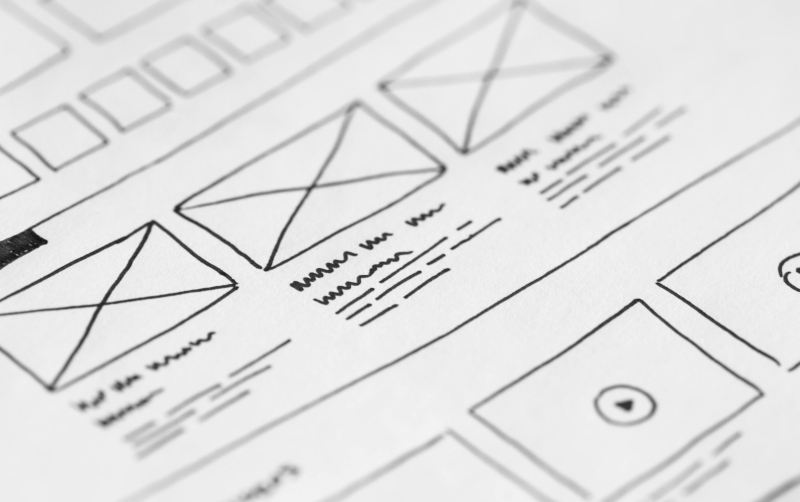The Role of UI/UX Design in Creating Successful Digital Products
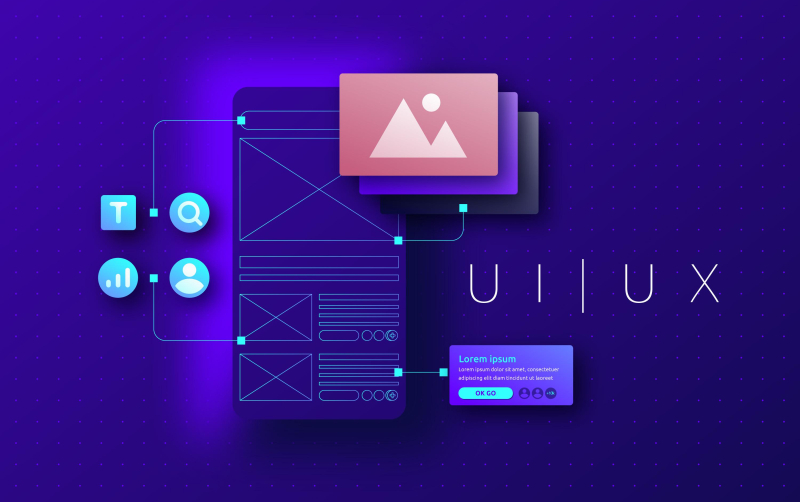
Understanding UI and UX
What is UI (User Interface)?
UI refers to the visual elements of a product, including buttons, typography, colors, and layout. It’s what users see and interact with when they use a digital product. A well-designed UI ensures that users can easily navigate and understand the product’s functionality.
What is UX (User Experience)?
UX, on the other hand, focuses on the user’s overall journey. It considers how easy and enjoyable it is to interact with the product, ensuring that every step—whether it’s searching for information or completing a transaction—is intuitive and seamless.
The Difference Between UI and UX
While UI deals with the appearance of the product, UX focuses on functionality and usability. For example, a beautifully designed button (UI) is ineffective if it’s difficult for users to find or doesn’t function properly (UX). Both elements must work together to create a cohesive and enjoyable experience.
Why UI/UX Design is Critical for Digital Product Success
First Impressions Matter
Users form opinions about a product within seconds of interacting with it. A visually appealing and intuitive design creates a positive first impression, encouraging users to explore further. Conversely, a poorly designed interface can lead to immediate disengagement.
Enhancing Usability
A successful product is one that users can navigate effortlessly. Clear menus, logical layouts, and accessible features ensure that users can achieve their goals without frustration, increasing satisfaction and loyalty.
Building Trust and Credibility
A professional and consistent design instills confidence in users. Trust is especially important in industries like eCommerce and finance, where users need assurance that their data is secure and their transactions are reliable.
Core Principles of Effective UI/UX Design
User-Centered Design
Putting users at the center of the design process ensures that the product meets their needs and expectations. This involves conducting research, gathering feedback, and iterating based on user insights.
Simplicity and Clarity
Minimalistic designs that eliminate unnecessary elements help users focus on what matters. Clear calls-to-action (CTAs), concise content, and intuitive navigation make for a smoother user experience.
Accessibility
An inclusive design ensures that all users, including those with disabilities, can interact with the product. Features like screen reader compatibility, high-contrast modes, and scalable fonts enhance accessibility.
Business Benefits of Strong UI/UX Design
Improved User Engagement
A well-designed product keeps users coming back. Engaging visuals, smooth interactions, and personalized experiences create a connection between users and the product.
Higher Conversion Rates
Streamlined user journeys—such as reducing steps in the checkout process or making CTAs prominent—encourage users to take desired actions, whether it’s signing up, purchasing, or subscribing.
Boosting Customer Retention
Satisfied users are more likely to return and recommend the product to others. A seamless experience fosters loyalty, turning users into advocates for your brand.
Tools and Technologies for UI/UX Design
Popular Design Tools
Tools like Figma, Adobe XD, Sketch, and InVision allow designers to create prototypes, wireframes, and mockups efficiently. These tools facilitate collaboration between teams and help visualize concepts before development.
Prototyping and Wireframing
Creating prototypes helps designers test functionality and usability early in the development process. This ensures potential issues are identified and resolved before launch.
Future Trends in UI/UX Design
AI and Personalization
Artificial intelligence enables dynamic interfaces that adapt to user preferences. For example, an eCommerce app might recommend products based on past purchases, enhancing user satisfaction.
Dark Mode and Adaptive Themes
Dark mode has become a popular feature, offering aesthetic appeal and reducing eye strain. Adaptive themes that adjust to lighting conditions are also gaining traction.
Voice and Gesture Control
With the rise of smart devices, voice and gesture-based interfaces are becoming essential. Designing for these interactions requires a new approach to user experience.
Conclusion
UI/UX design is at the heart of creating successful digital products. By prioritizing user needs, simplifying interactions, and leveraging modern tools and trends, businesses can build products that not only attract users but keep them coming back. In an era of intense digital competition, investing in exceptional UI/UX design is no longer optional—it’s a necessity.
FAQs
- What is the difference between UI and UX in digital product design?
UI focuses on visual elements, while UX emphasizes functionality and user satisfaction.
- Why is user research important in UI/UX design?
User research ensures the design aligns with user needs and preferences, reducing the risk of product failure.
- What tools are commonly used for UI/UX design?
Popular tools include Figma, Sketch, Adobe XD, and InVision.
- How does UI/UX design improve conversion rates?
By streamlining user journeys, making CTAs clear, and ensuring ease of use, UI/UX design drives user actions and conversions.
- What are the emerging trends in UI/UX design for 2024?
Key trends include AI-driven personalization, dark mode, adaptive themes, and voice/gesture-based interactions.