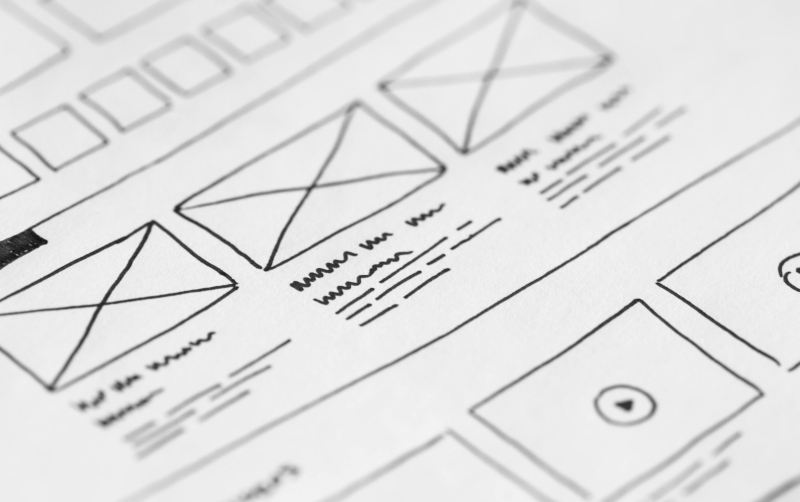Tips for Improving UI/UX Design in 2024

Focus on Minimalism and Clarity
Minimalism remains a timeless design principle that focuses on removing distractions and prioritizing essential elements.
Best practices:
- Use white space strategically to guide user attention.
- Limit the number of colors, fonts, and interactive elements.
- Ensure your design highlights core functionality and avoids unnecessary features.
Example: Google’s homepage is a prime example of minimalist design, focusing solely on search functionality.
Prioritize Accessibility
Accessibility is not just a legal requirement but a moral responsibility. Inclusive design ensures that all users, including those with disabilities, can interact with your product.
How to improve accessibility:
- Follow WCAG (Web Content Accessibility Guidelines).
- Use sufficient color contrast for readability.
- Provide keyboard navigation and screen reader support.
Example: Microsoft’s products, like Office 365, offer robust accessibility features such as immersive readers and closed captions.
Implement Dark Mode and Light Mode Options
Users increasingly prefer apps and websites that offer both dark and light themes.
Tips for implementation:
- Ensure text and UI elements are readable in both modes.
- Maintain consistent branding across themes.
- Avoid pure black or white backgrounds; opt for softer shades.
Example: Instagram and YouTube provide seamless theme-switching options, enhancing user comfort.
Personalization Using AI
AI-driven personalization allows your product to adapt to individual user preferences.
How to implement:
- Use predictive analytics to recommend content or features.
- Offer dynamic layouts based on user behavior.
- Leverage AI for tailored notifications and suggestions.
Example: Netflix’s homepage adjusts to each user’s viewing habits, recommending shows and movies they are likely to enjoy.
Microinteractions for Engagement
Microinteractions are small, subtle animations or feedback elements that enhance user engagement.
Examples of microinteractions:
- A button changing color when hovered over.
- Progress indicators while a file uploads.
- Like/dislike animations on social media platforms.
Tip: Keep microinteractions functional and avoid overloading users with unnecessary motion.
Enhance Navigation with Intuitive Designs
Navigation should feel natural and effortless.
Best practices:
- Limit the depth of your menu hierarchy.
- Use recognizable icons and labels.
- Prioritize mobile-first navigation with sticky menus and swipe gestures.
Example: Airbnb’s navigation makes it easy for users to explore properties while maintaining access to search and filters.
Prioritize Performance and Speed
A fast-loading interface is critical for user satisfaction.
Tips for optimizing performance:
- Compress images and optimize fonts.
- Minimize the use of heavy animations and third-party scripts.
- Use tools like Google PageSpeed Insights to identify bottlenecks.
Stat: Studies show that a delay of even 1 second in loading time can reduce conversions by 7%.
Adopt a Mobile-First Design Approach
With mobile usage dominating, designing for smaller screens first ensures responsiveness.
Best practices:
- Use scalable typography and flexible grid layouts.
- Simplify navigation for touchscreens.
- Test your design on various devices and screen sizes.
Example: Spotify’s mobile app prioritizes easy navigation and accessibility for on-the-go users.
Use Bold Typography and Color Schemes
Bold typography and vibrant colors can help you create visually striking interfaces.
How to implement:
- Use large, clear fonts for headlines and key actions.
- Pair contrasting colors for emphasis.
- Ensure readability by balancing boldness with whitespace.
Example: Canva’s interface combines bold headers with a clean, colorful palette to guide users effectively.
Prioritize Consistency Across Platforms
Consistency ensures users feel familiar with your product across devices.
How to maintain consistency:
- Use a unified design system (e.g., Material Design or Human Interface Guidelines).
- Standardize icons, fonts, and color schemes.
- Test the design on desktop, mobile, and tablet platforms.
Example: Google Workspace maintains a consistent design language across all its tools, from Gmail to Google Drive.
Gamification for Increased Engagement
Gamification motivates users by introducing fun, game-like elements.
Examples of gamification:
- Progress bars to track task completion.
- Achievement badges for milestones.
- Leaderboards for competitive engagement.
Example: Duolingo’s streaks and rewards system keeps users engaged in their language-learning journey.
Integrate AI-Powered Chatbots and Voice Interfaces
Conversational interfaces make interactions more natural and efficient.
Best practices:
- Use Natural Language Processing (NLP) for better understanding.
- Design chatbot responses to be clear and helpful.
- Include fallback options for complex queries.
Example: Banking apps like Capital One’s “Eno” offer conversational interfaces for account inquiries and transactions.
Create Immersive Experiences with AR/VR
AR and VR can elevate user experiences by blending the digital and physical worlds.
Examples:
- Virtual try-ons for retail (e.g., Warby Parker’s glasses app).
- AR overlays for education and training apps.
- Virtual tours for real estate or travel platforms.
Tip: Focus on usability and ensure AR/VR features add real value to users.
Collect and Act on User Feedback
User feedback is invaluable for continuous improvement.
Tools for gathering insights:
- Heatmaps (Hotjar) to track user behavior.
- Surveys and A/B testing for direct feedback.
- Analytics tools to identify pain points.
Implementing feedback demonstrates that you value users, leading to higher satisfaction.
Trends to Watch in 2024
Stay ahead by adopting emerging trends:
- 3D Elements and Neumorphism: Subtle 3D effects for enhanced visual appeal.
- Sustainable Design: Interfaces that consume less energy, aligning with eco-conscious users.
- Ethical Design: Prioritizing user privacy, transparency, and trust.
Conclusion
In 2024, UI/UX design will continue to evolve, driven by user expectations, technological advancements, and a focus on inclusivity. By implementing these tips—prioritizing accessibility, optimizing performance, and embracing innovative trends—you can create designs that not only meet but exceed user needs. Remember, the ultimate goal is to create intuitive, enjoyable, and impactful experiences.
FAQs
- What are the key UI/UX trends to focus on in 2024?
Trends include accessibility, dark mode, AR/VR integration, and sustainable design.
- How can accessibility improve user experience?
Accessibility ensures inclusivity, making your product usable by everyone, including people with disabilities.
- What are microinteractions, and why are they important?
Microinteractions are subtle animations or feedback mechanisms that improve engagement and usability.
- How can gamification enhance user engagement?
Gamification motivates users through rewards, progress tracking, and competitive elements, making interactions enjoyable.
- What tools can I use to improve my UI/UX design process?
Tools like Figma, Adobe XD, Hotjar, and UsabilityHub can streamline your design and testing workflows.