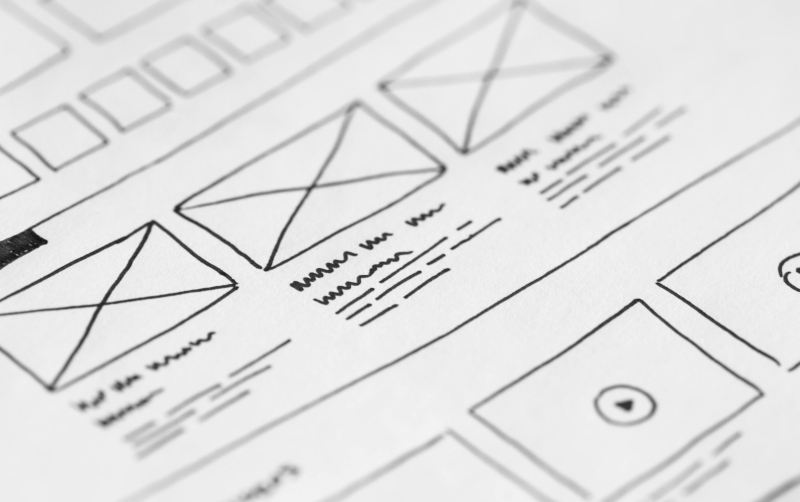Top Mobile Apps for Project Management in 2024

Key Features to Look for in Project Management Apps
When selecting a project management app, ensure it includes:
- Task Assignment and Tracking: Simplify task delegation and monitor progress.
- Collaboration Tools: Enable seamless communication through chat or document sharing.
- Integration Capabilities: Sync with tools like Google Drive, Slack, or Zoom.
- Mobile Optimization: Ensure the app is user-friendly and efficient on smartphones and tablets.
Best Mobile Apps for Project Management in 2024
1. Trello
Trello is a popular, visually driven project management app known for its simplicity.
Key Features:
- Drag-and-drop functionality for tasks.
- Kanban-style boards for easy organization.
- Real-time updates across devices.
Best For: Small teams or individuals managing straightforward projects.
Integrations: Works with Slack, Google Drive, and other productivity tools.
2. Asana
Asana is a powerful app designed for teams handling complex projects.
Key Features:
- Timelines for tracking deadlines.
- Workload management to balance team capacity.
- Customizable workflows for tailored project tracking.
Best For: Medium to large teams that need advanced task tracking.
Integrations: Connects with tools like Zapier, Microsoft Teams, and Adobe Creative Cloud.
3. Monday.com
Monday.com offers a highly customizable project management experience.
Key Features:
- Timeline and calendar views for task management.
- Automation features to save time on repetitive tasks.
- Real-time collaboration for remote teams.
Best For: Teams needing flexibility and a visually appealing interface.
Integrations: Works with Zoom, Slack, and HubSpot for seamless connectivity.
4. ClickUp
ClickUp is an all-in-one productivity app that combines task management with additional features.
Key Features:
- Built-in time tracking for projects.
- Multiple views (Kanban, Gantt charts, etc.) to match team preferences.
- Goal-tracking capabilities for performance measurement.
Best For: Teams looking for a cost-effective app with robust features.
Integrations: Integrates with Google Workspace, Trello, and Outlook.
5. Microsoft Teams
While primarily a communication app, Microsoft Teams includes essential project management features.
Key Features:
- Shared workspaces for team collaboration.
- Task assignment and tracking through Microsoft Planner.
- Built-in video conferencing and file sharing.
Best For: Organizations already using the Microsoft 365 ecosystem.
Integrations: SharePoint, OneDrive, and other Microsoft tools.
6. Basecamp
Basecamp is a straightforward tool ideal for small teams or freelancers.
Key Features:
- To-do lists for task tracking.
- Message boards for team discussions.
- File storage for project documents.
Best For: Teams managing simple workflows without complex requirements.
Integrations: Compatible with Google Drive and other third-party tools via Zapier.
7. Notion
Notion is a flexible tool that combines project management with note-taking and knowledge sharing.
Key Features:
- Customizable templates for various use cases.
- Database capabilities for tracking projects and tasks.
- Collaborative documents for team brainstorming.
Best For: Creative teams and startups looking for versatility.
Integrations: Connects with Figma, Slack, and GitHub.
8. Wrike
Wrike is a robust app built for managing enterprise-level projects.
Key Features:
- Gantt charts for detailed planning.
- Resource allocation to manage workloads effectively.
- Advanced analytics dashboards for performance tracking.
Best For: Enterprises and teams handling large-scale projects.
Integrations: Works with Salesforce, Dropbox, and Jira.
Trends in Project Management Apps for 2024
- AI Integration: Tools now prioritize predictive analytics and task automation.
- Mobile-First Design: Enhanced interfaces for smartphones and tablets.
- Advanced Reporting: In-depth performance metrics and visual dashboards.
- Security Enhancements: Improved encryption and compliance for remote work.
How to Choose the Right App for Your Team
Selecting the best project management app depends on:
- Team Size and Workflow: Complex tools like Wrike suit larger teams, while Basecamp is ideal for small groups.
- Integration Needs: Ensure compatibility with existing tools like Slack or Google Workspace.
- User Experience: Test free trials to ensure the app meets your team’s expectations.
Conclusion
Project management apps have become essential for businesses of all sizes, enabling seamless collaboration, efficient task management, and real-time updates. From Trello for visual simplicity to Wrike for enterprise-grade solutions, the right app can transform your workflows. In 2024, adopting a mobile project management app isn’t just a convenience—it’s a competitive advantage.
FAQs
- What is the best project management app for small teams?
Trello and Basecamp are great options for small teams due to their simplicity and ease of use.
- Can I use these apps for personal task management?
Yes, apps like Notion and Trello are ideal for personal organization and productivity.
- Which app is ideal for remote or hybrid teams?
Monday.com and Microsoft Teams are excellent for remote teams, offering collaboration tools and real-time updates.
- Are project management apps secure for confidential data?
Most apps prioritize security with encryption and compliance with data protection standards like GDPR.
- Do these apps offer free versions?
Yes, many apps like Trello, Asana, and ClickUp offer free versions with basic features.