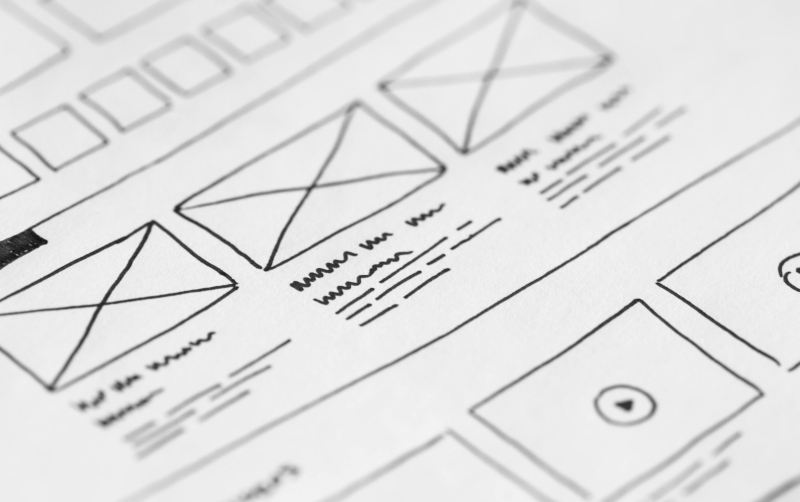Top Platforms for Cross-Platform Development

1. Flutter
Developed By: Google
Best For: Creating highly customized and visually appealing apps.
Flutter uses the Dart programming language and provides a rich set of pre-built widgets, enabling developers to create natively compiled apps for mobile, web, and desktop.
- Key Features:
- Hot Reload: Instantly preview code changes.
- Customizable Widgets: Build unique user interfaces.
- Native-Like Performance: Uses its own rendering engine for faster graphics.
- Use Cases: E-commerce apps, gaming, and MVP development.
- Example Apps: Google Ads, Alibaba, Reflectly.
Pro Tip: Flutter is ideal for startups that want to develop visually rich and highly interactive apps quickly.
2. React Native
Developed By: Meta (formerly Facebook)
Best For: Apps with a consistent user interface across platforms.
React Native uses JavaScript and allows developers to build apps that look and feel like native apps by leveraging native components.
- Key Features:
- Large Library Ecosystem: Extensive plugins for added functionality.
- Code Reusability: Write code once, use it across iOS, Android, and the web.
- Strong Community Support: Access to countless resources and forums.
- Use Cases: Social media, on-demand services, and retail apps.
- Example Apps: Instagram, Airbnb, Shopify.
Pro Tip: React Native is great for businesses with existing JavaScript teams, as it reduces the learning curve.
3. Xamarin
Developed By: Microsoft
Best For: Enterprise applications integrated with Microsoft technologies.
Xamarin allows developers to build apps using C# and .NET, offering a native-like performance and seamless integration with the Microsoft ecosystem.
- Key Features:
- Shared Codebase: Reuse up to 90% of the code.
- Access to Native APIs: Utilize device-specific features with ease.
- Enterprise-Grade Security: Ideal for applications requiring high data security.
- Use Cases: Healthcare, financial services, and enterprise tools.
- Example Apps: Alaska Airlines, Storyo, Insightly.
Pro Tip: Xamarin is a great choice for businesses already using Microsoft tools, as it offers easy integration with Azure, Visual Studio, and more.
4. Ionic
Developed By: Drifty Co.
Best For: Apps built using web technologies like HTML, CSS, and JavaScript.
Ionic is a hybrid app development framework that uses a single codebase to create progressive web apps (PWAs) and cross-platform mobile apps.
- Key Features:
- Web-Based Development: Use Angular, React, or Vue frameworks.
- Rich UI Components: Pre-designed components for faster development.
- PWA Support: Build lightweight apps with offline capabilities.
- Use Cases: Content-heavy apps, PWAs, and simple mobile apps.
- Example Apps: MarketWatch, Sworkit, JustWatch.
Pro Tip: Ionic is best suited for teams with experience in web development looking to enter the mobile app market.
5. Unity
Developed By: Unity Technologies
Best For: Gaming apps and augmented/virtual reality (AR/VR) projects.
Unity is widely known for its capabilities in creating immersive gaming experiences and AR/VR applications.
- Key Features:
- Cross-Platform Compatibility: Supports over 20 platforms, including iOS, Android, Windows, and PlayStation.
- 3D/2D Rendering Engine: High-quality graphics for immersive experiences.
- Extensive Asset Store: Access pre-built components for faster development.
- Use Cases: Gaming, AR/VR apps, and simulations.
- Example Apps: Pokémon Go, Monument Valley 2, Beat Saber.
Pro Tip: If your project involves gaming or interactive 3D/AR experiences, Unity is unmatched in its capabilities.
6. Kotlin Multiplatform
Developed By: JetBrains
Best For: Apps requiring shared business logic.
Kotlin Multiplatform allows developers to share code across Android, iOS, and web applications, focusing on reusability for backend and core functionality.
- Key Features:
- Native Performance: Write shared logic while maintaining platform-specific UI.
- Interoperability: Works seamlessly with existing Java and Swift codebases.
- Strong Ecosystem: Integrated with Kotlin’s tools and libraries.
- Use Cases: Enterprise apps, high-performance applications, and apps with complex logic.
- Example Apps: CashApp, PlanGrid.
Pro Tip: Kotlin Multiplatform is an excellent option for Android-focused teams looking to expand to other platforms.
7. PhoneGap (Apache Cordova)
Developed By: Adobe
Best For: Simple, lightweight apps for multiple platforms.
PhoneGap uses HTML, CSS, and JavaScript to create hybrid apps that run in a WebView container.
- Key Features:
- Plugin Support: Access device features like cameras, geolocation, and file storage.
- Ease of Use: Great for developers with web development experience.
- Cross-Platform Build Tools: Write once, deploy everywhere.
- Use Cases: Basic mobile apps, prototypes, and MVPs.
- Example Apps: Wikipedia App, FanReact.
Pro Tip: PhoneGap is ideal for quick prototyping and projects with minimal native functionality requirements.
8. NativeScript
Developed By: Progress
Best For: Apps with native performance using a single codebase.
NativeScript allows developers to use JavaScript, TypeScript, Angular, or Vue.js to create native mobile apps.
- Key Features:
- Native-Like Experience: Access native APIs directly.
- Single Codebase: Develop apps for both Android and iOS simultaneously.
- Rich UI: Customize designs with platform-specific styles.
- Use Cases: Enterprise apps, apps requiring heavy native functionalities.
- Example Apps: Strudel, Daily Nanny.
Pro Tip: NativeScript is perfect for apps requiring high performance and native features while maintaining a single codebase.
Comparison Table
Platform
Best For
Languages
Examples
Flutter
Custom UIs, fast development
Dart
Alibaba, Reflectly
React Native
Consistent UI, large projects
JavaScript
Instagram, Airbnb
Xamarin
Enterprise apps, .NET tools
C#
Alaska Airlines, Insightly
Ionic
Web-based apps, PWAs
HTML, CSS, JS
MarketWatch, JustWatch
Unity
Gaming, AR/VR
C#, UnityScript
Pokémon Go, Beat Saber
Kotlin Multiplatform
Shared logic, native UI
Kotlin
CashApp, PlanGrid
PhoneGap
Simple hybrid apps
HTML, CSS, JS
Wikipedia, FanReact
NativeScript
Native-like apps, Angular/Vue
JavaScript, TS
Strudel, Daily Nanny
Conclusion
Choosing the right cross-platform development platform depends on your project’s requirements, budget, and team expertise. Flutter and React Native are ideal for most apps due to their flexibility and community support, while platforms like Unity and Xamarin cater to more specialized needs like gaming or enterprise applications. Evaluate your project goals carefully to select the best platform for your needs.
FAQs
- Which platform is best for startups?
Flutter and React Native are excellent for startups due to their fast development cycles and cost efficiency.
- What’s the best platform for gaming apps?
Unity is the go-to platform for gaming and AR/VR applications.
- Is Kotlin Multiplatform good for cross-platform apps?
Yes, it’s ideal for apps requiring shared logic with native UI.
- What’s the easiest platform for web developers to learn?
Ionic and PhoneGap are great for web developers familiar with HTML, CSS, and JavaScript.
- Which platform offers the best performance?
NativeScript, Xamarin, and Kotlin Multiplatform provide near-native performance.